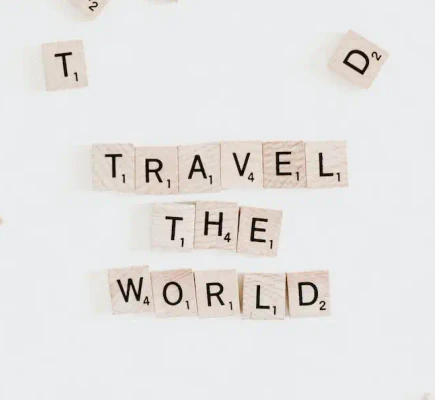Unlocking Airbnb Account Security: Your Ultimate Guide!

How To Change Password On Airbnb?
The Significance of Password Security
In the digital era, password security is of paramount importance. Cyber threats have become increasingly sophisticated, and personal information is more vulnerable than ever. Protecting your online accounts is not merely a suggestion; it's a necessity. Among these accounts, your Airbnb profile is no exception. This article delves into the intricacies of safeguarding your Airbnb account by exploring the process of changing your password.
Why Changing Your Airbnb Password is Crucial
The act of changing your password may seem like a routine task, but its implications extend far beyond simplicity. It is the first line of defense against malicious actors attempting to gain unauthorized access to your Airbnb account. The necessity for changing your Airbnb password can be summarized in a few key points:
Preventing Unauthorized Access: Changing your password regularly minimizes the risk of unauthorized parties gaining access to your account.
Mitigating Security Breaches: In the event of a security breach on Airbnb's side, changing your password ensures that your account remains secure.
Protecting Personal Information: Your Airbnb account contains personal and financial data. Changing your password is a proactive measure to protect this sensitive information.
Staying Ahead of Cyber Threats: Cybercriminals are constantly evolving their tactics. Regular password changes help you stay one step ahead of potential threats.
Compliance with Airbnb Policy: Airbnb encourages users to update their passwords periodically to enhance the platform's overall security.
The importance of changing your Airbnb password cannot be overstated. By understanding the significance of this action, you are taking a crucial step towards safeguarding your online presence in an age where digital security is paramount.
Accessing Your Airbnb Account
Logging in to Your Airbnb Account
To initiate the process of changing your Airbnb password, you first need to log in to your Airbnb account. This step is the gateway to managing your account's security. Follow these steps:
Visit the Airbnb Website: Open your preferred web browser and navigate to the official Airbnb website at www.airbnb.com.
Locate the "Log In" Button: On the Airbnb homepage, you'll find the "Log In" button. Click on it to proceed.
Enter Your Credentials: You will be prompted to enter your email address or phone number and the password associated with your Airbnb account.
Click "Log In": Once you've entered your credentials, click the "Log In" button. This will grant you access to your Airbnb account.
Navigating to Your Account Settings
After successfully logging in to your Airbnb account, the next step is to navigate to your account settings. Here's how you can do it:
Access the Profile Icon: Look for your profile icon or photo in the upper right-hand corner of the Airbnb homepage. Click on it.
Select "Account": From the dropdown menu, choose the "Account" option. This will take you to your account settings.
Locate "Security & Privacy": In your account settings, you'll find various options to manage your profile. Look for "Security & Privacy" or a similar option, and click on it.
Access "Password": Within the "Security & Privacy" section, you should find an option labeled "Password." Click on this to initiate the password change process.
By following these steps, you'll be well on your way to accessing the necessary settings to change your Airbnb password. It's essential to start with the right access points to ensure a smooth and secure password change process.
Locating the Password Change Option
Finding the Security or Password Section
Now that you've successfully logged in to your Airbnb account and accessed your account settings, the next step is to locate the section where you can change your password. This section is often labeled "Security" or "Password." Here's how to find it:
Navigate to "Security & Privacy": As mentioned in the previous section, you should be in the "Security & Privacy" section of your account settings. Within this section, you will find various security-related options.
Look for "Password" or Similar: Scan the available options to find "Password" or a similar term such as "Security Settings." Airbnb generally makes it easy for users to locate this vital section.
Click on "Password": Once you've found the "Password" option, click on it. This will take you to the password management page.
Understanding the Password Change Process
Before proceeding with changing your Airbnb password, it's crucial to understand the process and what to expect. Here's a breakdown of what you might encounter:
Confirmation of Current Password: Airbnb typically requires you to confirm your current password to ensure that you are the authorized account holder.
Creating a New Password: You'll be prompted to enter a new password. This should be a strong and unique combination of characters, including upper and lower case letters, numbers, and special symbols.
Password Strength Indicators: Airbnb often provides indicators of password strength to guide you in creating a robust and secure password.
Confirming the New Password: To prevent typos or mistakes, you'll need to confirm your new password by entering it a second time.
Security Recommendations: Airbnb may offer security recommendations during the process, such as enabling two-factor authentication for enhanced account protection.
Successfully Changed Password: Once you've completed the required steps, you'll receive a confirmation that your Airbnb password has been changed.
Understanding this process ensures that you're well-prepared and can navigate the password change procedure with confidence. Changing your password is a proactive step in enhancing the security of your Airbnb account.
Verifying Your Identity
Airbnb's Security Measures
Ensuring that only authorized users can change the password on an Airbnb account is a fundamental aspect of security. To achieve this, Airbnb has implemented robust security measures. Here's an overview of how your identity is verified:
Confirmation of Current Password: As mentioned earlier, you will be required to enter your current password during the password change process. This initial step serves as a basic identity verification measure.
Device Recognition: Airbnb employs device recognition to identify the device you are using to access your account. If you attempt to change your password from an unrecognized device, Airbnb may ask for additional verification.
Email or Phone Verification: In certain cases, Airbnb may send a verification code to your registered email or phone number. You'll need to enter this code to further verify your identity.
Two-Factor Authentication (2FA): Airbnb encourages users to enable two-factor authentication as an extra layer of security. With 2FA, you'll receive a one-time code on your mobile device that you must enter to complete the password change.
Proving You Are the Account Owner
Verifying your identity and proving that you are the legitimate account owner is essential in the password change process. Here's how you can do that:
Keep Your Email and Phone Updated: Ensure that your email address and phone number associated with your Airbnb account are current and accessible. Airbnb may use these channels to verify your identity.
Use Recognized Devices: Whenever possible, change your password from a device that Airbnb recognizes. This minimizes the need for additional verification steps.
Secure Your Email Account: Your email account is often the primary means of communication with Airbnb. Protect it with a strong, unique password and enable two-factor authentication to prevent unauthorized access.
Response to Verification Requests: If Airbnb requests additional verification through email or phone, respond promptly to complete the process.
By understanding Airbnb's security measures and being prepared to prove your identity, you can ensure a smooth and secure password change process. These measures are in place to safeguard your account from unauthorized access and enhance overall security.
Creating a Strong New Password
The Significance of a Strong Password
When changing your Airbnb password, it's vital to create a new password that is not only secure but also resilient against potential attacks. The significance of a strong password cannot be emphasized enough. Here's why it matters:
Resisting Brute Force Attacks: A strong password makes it significantly more challenging for attackers to guess your credentials through brute force methods, where they try various combinations.
Protecting Personal Information: Your Airbnb account contains sensitive information, from payment details to your booking history. A strong password is a primary defense against unauthorized access.
Mitigating Credential Stuffing: Weak passwords are vulnerable to credential stuffing attacks, where attackers use previously leaked passwords to access accounts on multiple websites. A strong, unique password minimizes this risk.
Long-Term Security: By creating a strong password, you invest in the long-term security of your account. It reduces the need for frequent password changes.
Platform Trust: A strong password reflects your commitment to security and trust in the Airbnb platform.
Tips for Generating a Secure Password
Creating a strong and secure password is an essential part of the password change process. Follow these tips to ensure your new password is robust:
Length Matters: Longer passwords are generally more secure. Aim for a minimum of 12 characters.
Use a Mix of Characters: Combine uppercase and lowercase letters, numbers, and special symbols in your password.
Avoid Common Words: Refrain from using easily guessable words or phrases, such as "password" or "123456."
Unpredictable Phrases: Create unique phrases or acronyms that are meaningful to you but hard for others to guess.
Avoid Personal Information: Steer clear of using personal information like your name, birthdate, or common dictionary words.
Password Managers: Consider using a password manager to generate and store strong, unique passwords for all your accounts.
Regular Updates: Even with a strong password, it's advisable to change it periodically for added security.
By following these tips and understanding the significance of a strong password, you can fortify your Airbnb account against potential threats. Remember, a strong password is a fundamental element of your digital security.
Changing Your Airbnb Password
Step-by-Step Guide to Changing Your Password
Once you've understood the importance of a strong password and are prepared to create one, the next crucial step is actually changing your Airbnb password. Here's a step-by-step guide to help you navigate this process seamlessly:
Confirm Login: Ensure that you are logged in to your Airbnb account. You should be on the homepage or your account settings page.
Access Password Settings: In your account settings, look for the "Password" section. Click on it to access the password management page.
Verify Current Password: You will be prompted to verify your current password. This is a security measure to ensure that you are the account owner. Enter your current password in the provided field.
Create a New Password: After confirming your current password, you can proceed to create a new one. Follow the guidelines mentioned earlier for creating a strong password. Enter your new password in the designated field.
Confirm New Password: To avoid any mistakes, you will be asked to confirm your new password by entering it a second time.
Password Strength Indicator: Airbnb often provides an indicator of your password's strength. Make sure it reaches a high level of security.
Save Changes: Once you are satisfied with your new password and have confirmed it, click on the "Save Changes" or equivalent button. This action finalizes the process.
Logout and Log Back In: For added security, it's advisable to log out of your Airbnb account and log back in using your new password to confirm that it works correctly.
Confirming the New Password
After changing your password, it's essential to confirm that the new password is in effect. Here's how you can do that:
Logout: Logout of your Airbnb account by clicking on your profile icon and selecting "Log Out."
Log In with New Password: Once logged out, log back in using your new password to ensure it works and grants you access to your account.
Password Recovery Information: It's also a good time to review and update your password recovery information, such as your registered email address and phone number, in case you ever need to reset your password in the future.
Changing your Airbnb password and confirming its effectiveness is a proactive step in enhancing the security of your account. By following these steps, you can rest assured that your account is well-protected with a new, strong password.
Additional Security Measures
Two-Factor Authentication (2FA)
While changing your password is a critical step in securing your Airbnb account, it's wise to go the extra mile by enabling Two-Factor Authentication (2FA). This additional security measure adds an extra layer of protection by requiring not only a password but also a unique code generated on your mobile device for account access. Here's how to enable 2FA on your Airbnb account:
Access Account Settings: After changing your password, stay in your account settings. Look for the "Two-Factor Authentication" or "2FA" option. Click on it.
Enable 2FA: Follow the prompts to enable 2FThis typically involves linking your Airbnb account to an authenticator app, such as Google Authenticator or Authy.
Verification Code: After linking your account, you'll be required to enter a verification code generated by the authenticator app to confirm your identity. This is a one-time setup.
Backup Codes: Airbnb may provide you with backup codes, which you should save in a secure location. These can be used if you lose access to your authenticator app.
Test 2FA: To ensure that 2FA is working correctly, log out of your Airbnb account and log back in, entering the verification code from your authenticator app when prompted.
Keeping Your Airbnb Account Secure
In addition to changing your password and enabling 2FA, there are other security best practices you can follow to keep your Airbnb account secure:
Regularly Update Password: Even with a strong password, consider changing it periodically. This reduces the risk of unauthorized access.
Beware of Phishing: Be cautious of phishing attempts, where attackers may send deceptive emails or messages trying to trick you into revealing your login information. Always verify the source of such communications.
Stay Informed: Keep up to date with Airbnb's security policies and guidelines. Being aware of potential threats and security updates is essential.
Use a Secure Network: When accessing your Airbnb account, ensure you are on a secure and private network, particularly when making bookings or transactions.
Monitor Account Activity: Regularly review your account activity to spot any unusual or unauthorized actions. Airbnb often provides tools for monitoring your account's usage.
By implementing these additional security measures and staying vigilant, you can further enhance the protection of your Airbnb account, ensuring a safe and enjoyable experience on the platform.
Conclusion
Recap of the Importance of Changing Your Password
In this comprehensive guide, we've explored the intricacies of changing your password on Airbnb. It's essential to recap the key takeaways to emphasize the importance of this crucial action:
Password Security: In the digital age, password security is paramount. Your Airbnb account contains sensitive information, and changing your password is the first line of defense against unauthorized access.
Cyber Threats: The online landscape is rife with cyber threats. Changing your password is a proactive measure to stay ahead of evolving attack methods.
Protection of Personal Data: Your Airbnb account holds personal and financial data. Changing your password is a fundamental step in safeguarding this information.
Platform Trust: By changing your password and following security guidelines, you contribute to the overall trust and security of the Airbnb platform.
2FA for Added Security: Enabling Two-Factor Authentication (2FA) further fortifies your account's security.
Ensuring Your Airbnb Account Remains Secure
Changing your password is not a one-time task. It should be part of your ongoing commitment to online security. Here's a final reminder of what you can do to ensure your Airbnb account remains secure:
Regular Password Updates: Consider changing your password periodically, even if it's strong.
Beware of Phishing: Stay cautious of phishing attempts and verify the source of any suspicious communications.
Stay Informed: Keep yourself informed about Airbnb's security policies and stay updated on potential threats.
Use a Secure Network: Whenever you access your Airbnb account, ensure you're on a secure and private network.
Account Activity Monitoring: Regularly review your account activity to detect any unusual actions.
By following these guidelines and being proactive in your approach to online security, you can enjoy the peace of mind that your Airbnb account is well-protected. Remember, your security is a shared responsibility between you and Airbnb, and changing your password is a significant step in this collaborative effort.